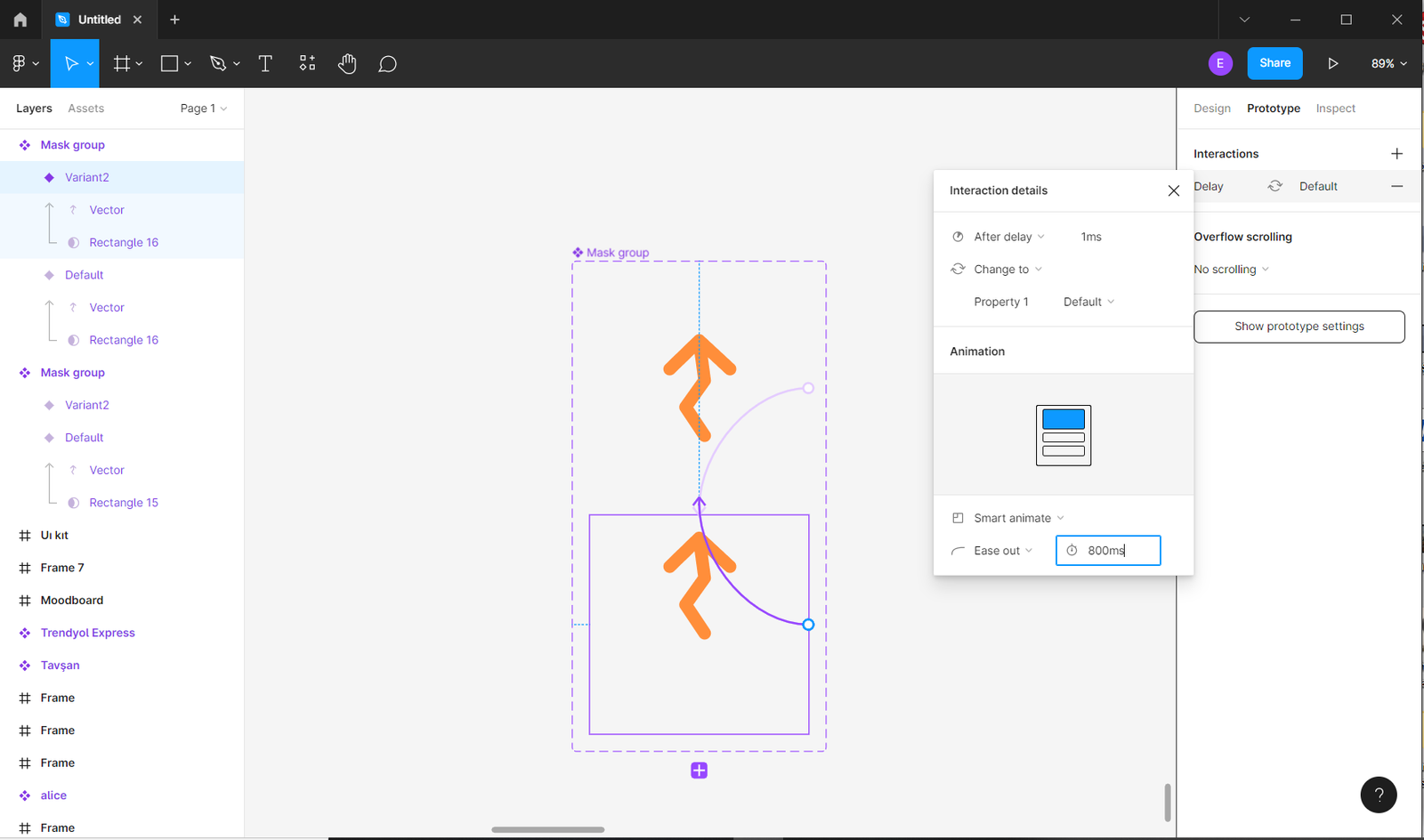Choose one arrow and install.
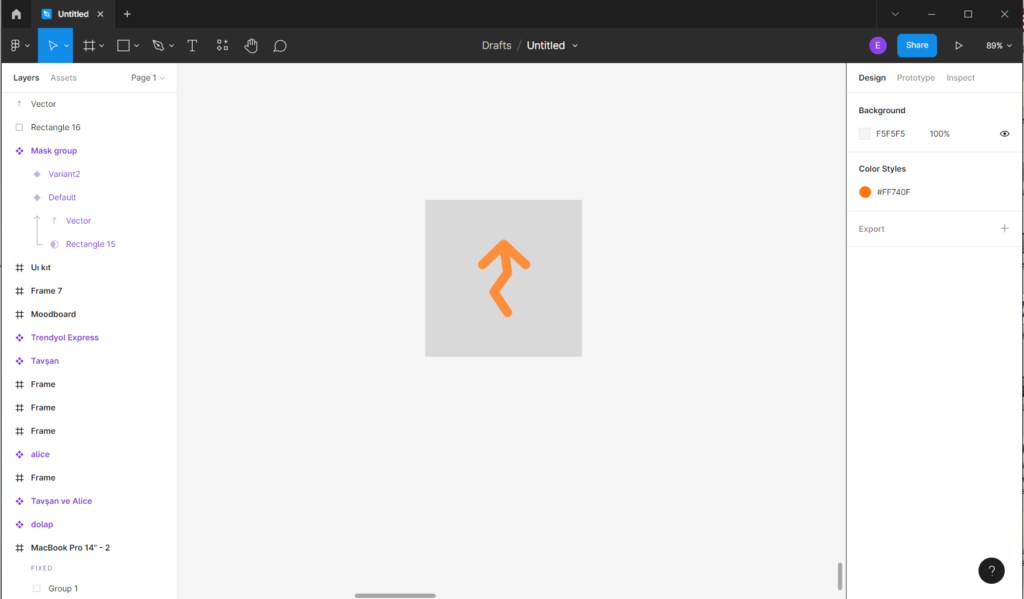
Draw a square behind the arrow to mask it.
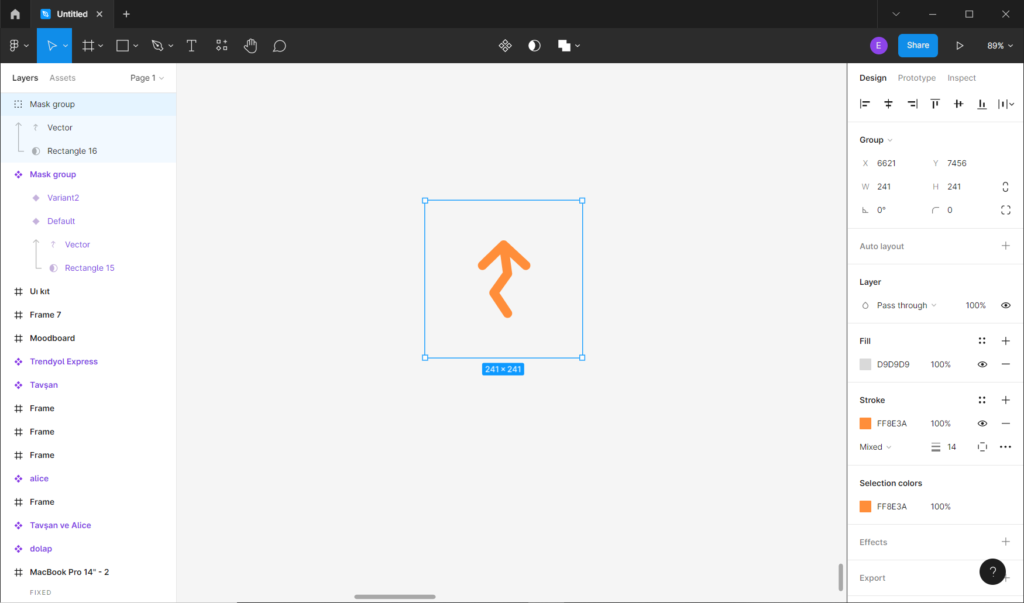
I do the masking with the masking mark in the middle at the top.
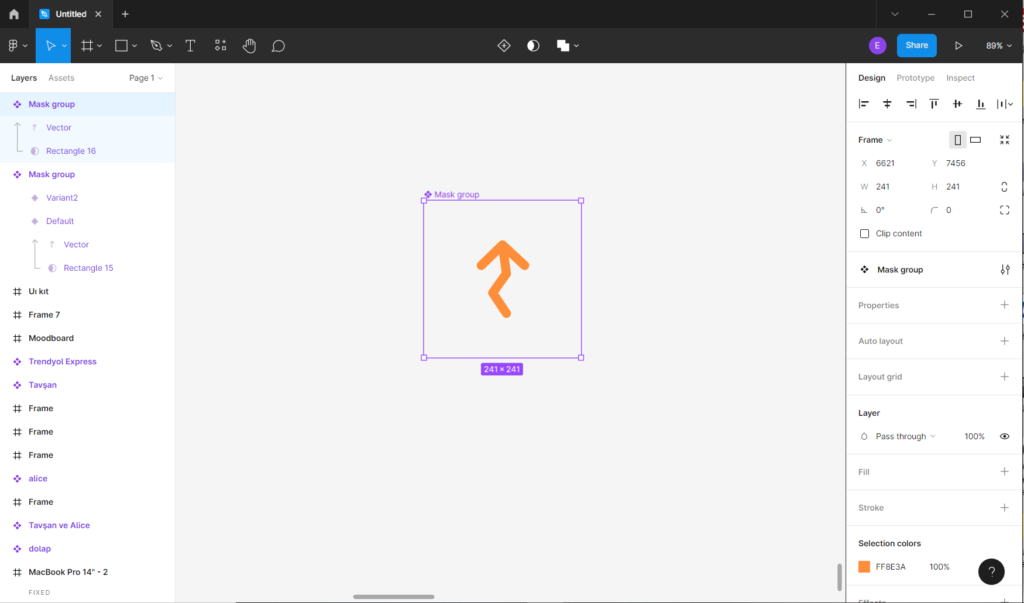
I turn the masked object into a component.
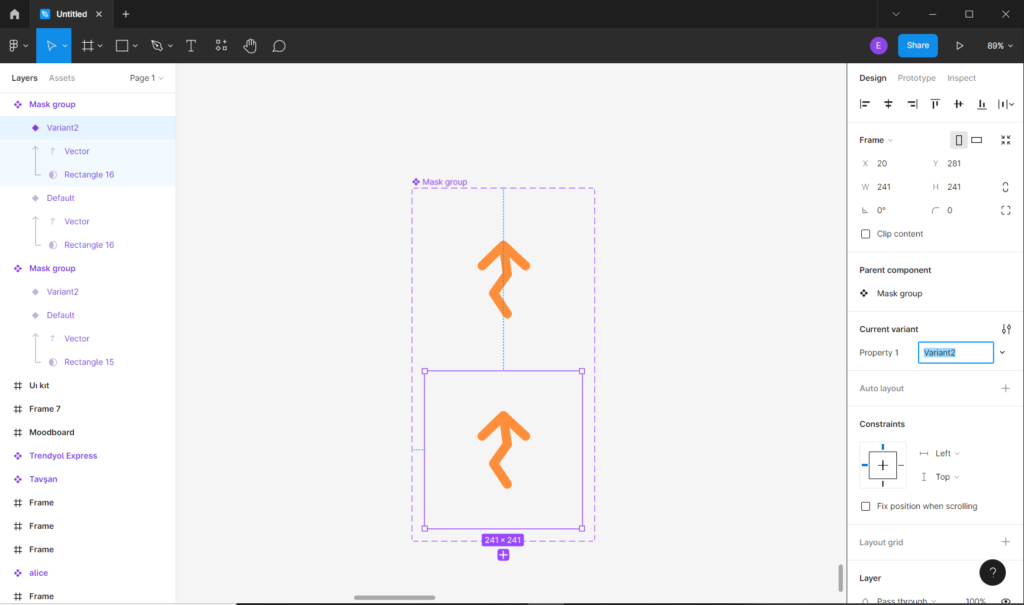
Create a variant from this component.
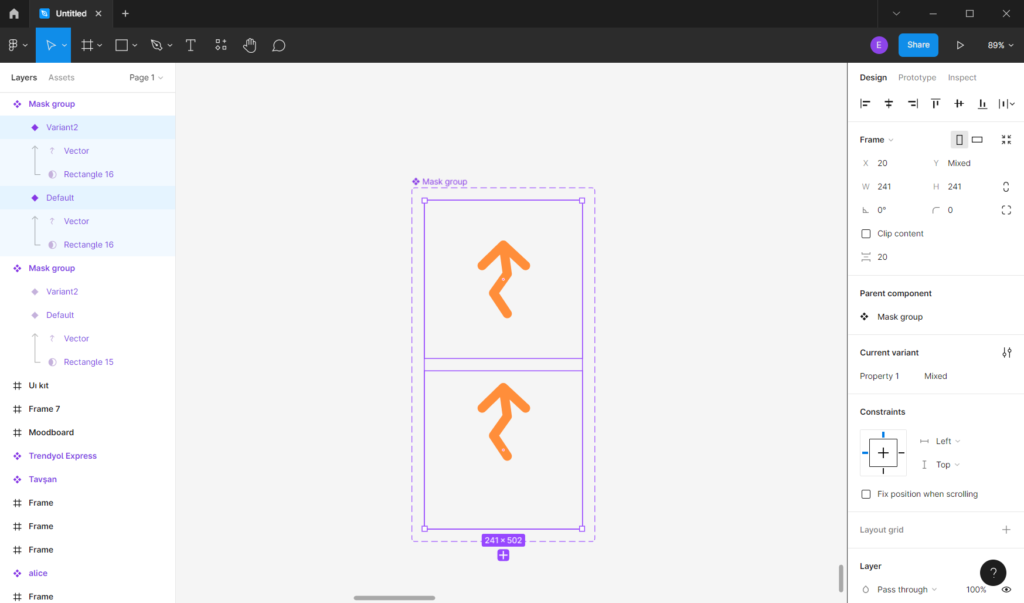
Change the location of the arrow in the variant I created.

Making the settings that appear on the side in the prototype section.
You can view the prototype from this link: https://www.figma.com/proto/